
If you wish to save the file or program for a later installation, click the "Save" button.
Below is an explanation of the different icons.




COES Portal |
| By downloading any of the following files, you acknowledge:
THAT YOU HAVE READ THE LISCENSE AGREEMENT, UNDERSTAND IT AND AGREE TO BE BOUND BY IT. YOU FURTHER AGREE THAT IT IS THE COMPLETE AND EXCLUSIVE STATEMENT OF AGREEMENT BETWEEN YOU AND CASH-WA DISTRIBUTING CO. CONCERNING THE PROGRAM AND ACCOMPANYING ONLINE DOCUMENTATION AND THAT IT SUPERSEDES ANY DEMONSTRATION, ADVERTISEMENT, PROPOSAL OR PRIOR AGREEMENT, ORAL OR WRITTEN, AND ANY OTHER COMMUNICATIONS BETWEEN YOU AND CASH-WA DISTRIBUTING CO. OR BETWEEN YOU AND ANY OTHER PARTY RELATING TO THE PROGRAM AND ACCOMPANYING ONLINE DOCUMENTATION. |
|
Installation Instructions
|
| Downloading Instructions | |
Click on the appropriate link for the file you wish to
download. In most cases, select "Open" to install or open the program, then
follow the instructions on the screen.

If you wish to save the file or program for a later installation, click the "Save" button. Below is an explanation of the different icons. | |
 |
This is a program or driver installation file. |
 |
This is a zip file. Usually many files are compressed into a single "Zip" file for easier deployment of multiple files. Files of this type will require WinZip® or other similar unzipping software in order for the compressed files to be extracted. |
 |
This is a self-extracting zip file. This is the same as a "Zip" file however when the file is opened, it will automatically extract the files to a give location without the use of unzipping software. |
 |
This is an Adobe Acrobat document. You will need to install the free Adobe Reader if you do not have it already installed in order to view these types of documents. |
| COES 2004 Software | |
| ***NOTICE*** Internet Explorer ver 6.0 SP1 or higher is a requirement in order for the COES Software to function properly. If you need to install this, please click here for the setup program. | |
portal.exe (3.32MB) |
May 28, 2008 This is the latest version of the Portal Software with full installation (without help files). This version is Vista Compatible. |
Creating the COES Dialup - Vista.pdf (220KB) |
May 13, 2008 This document has instructions showing how to setup a dial-up connection within Windows Vista®. |
Help.zip (1.76MB) |
August 19, 2004 This download includes the latest Help Files. To install, extract the files to "C:\Program Files\COES Portal\" directory or the location where you installed the Portal Software. The help files may be accessed directly by double clicking or through the software by pressing the [F1] key on your keyboard, or by clicking [Contents...] from the [Help] menu. |
Control Database (1KB) |
February 6, 2012 Control Database for new installs. |
Connection Database (1KB) |
February 6, 2012 This is the connection database for new installs which contains the newest network addresses. |
| OPTICON OPN-2001 | ||
| |
April 12, 2010 Windows 32 & 64-bit driver |
|
| Edgeport Drivers (Symbol CS1504 USB Cable) | ||
Win95.exe (331KB) |
May 30, 2004 Windows 95 Drivers |
 |
Win98-ME.exe (310KB) |
May 30, 2004 Windows 98/ME Drivers |
|
WinNT.exe (2.20MB) |
July 15, 2004 Windows NT Drivers |
|
Version 2.80 Win2K-XP-2003.exe (421KB) |
October 11, 2004 Windows 2000/XP/2003 Drivers Attention Windows 2000 users: Microsoft has released QFE (Q315829) and (Q323479) which fix bugs in the Microsoft USB Stack. Click here to download a Quick Fix installer for the English Language version of Microsoft Windows 2000. This Quick Fix installer requires at least SP1 to be installed on your Windows 2000 system before installing. |
|
| Prolific USB to Serial Adapter | ||
|
1504USB98ME-20018.exe (175KB) |
July 16, 2003 Windows 98/ME |
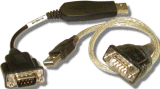 |
|
1504USB2KXP-20018.exe (117KB) |
July 16, 2003 Windows 2000/XP |
|
| Tripp-Lite USB to Serial Adapter | ||
|
tripp-lite_98_2k.exe (222KB) |
July 16, 2003 Windows 98/2K |
 |
|
tripp-lite_xp.exe (56KB) |
July 16, 2003 Windows XP/Vista 32-bit |
|
|
TripLiteVista64.exe (269KB) |
August 01, 2007 Windows Vista 64-bit |
|
| CP Technologies USB to Serial Adapter | ||
CP-US-03.exe (1.61 MB) |
July 16, 2003 Windows 2000/XP |
 |
| Socket Communications, Inc. Bar Code Scanners | ||
|
socketscanCE108J.exe (5.29MB) |
October 20, 2004 Pocket PC 2000, Pocket PC 2002 Windows Mobile for Pocket PC 2003 and HPC 2000. This release of SocketScan (5.2.6) provides support for all Socket's bar code scanning products on the following operating systems: Pocket PC, Pocket PC 2002, Pocket PC2003(Windows Mobile) and HPC2000 devices. |
 |
| Microsoft Active Sync | ||
|
MSASYNC.EXE (3.77MB) |
January 06, 2005 Microsoft ActiveSync 3.8 is the latest synchronization software for Windows Mobile-based Pocket PCs and Smartphones. ActiveSync 3.8 contains fixes making synchronization more trouble free than ever before and includes all the significant improvements brought to you in ActiveSync 3.5, 3.6, and 3.7.1: it is easy to install and use while offering the best levels of reliability. |
 |